How to add yourself and affiliates
In order to join our ranks you start by adding yourself. This designates you as a Padawon (please create a profile under crew) and we hope once you've persevered in this learning process it will encourage you to add helpful listings to the directory, thus moving up in rank and evolving into a WANDERING FOOTPRINT LEADER. Please see 'RANK INFO' for further explanation of ranks.




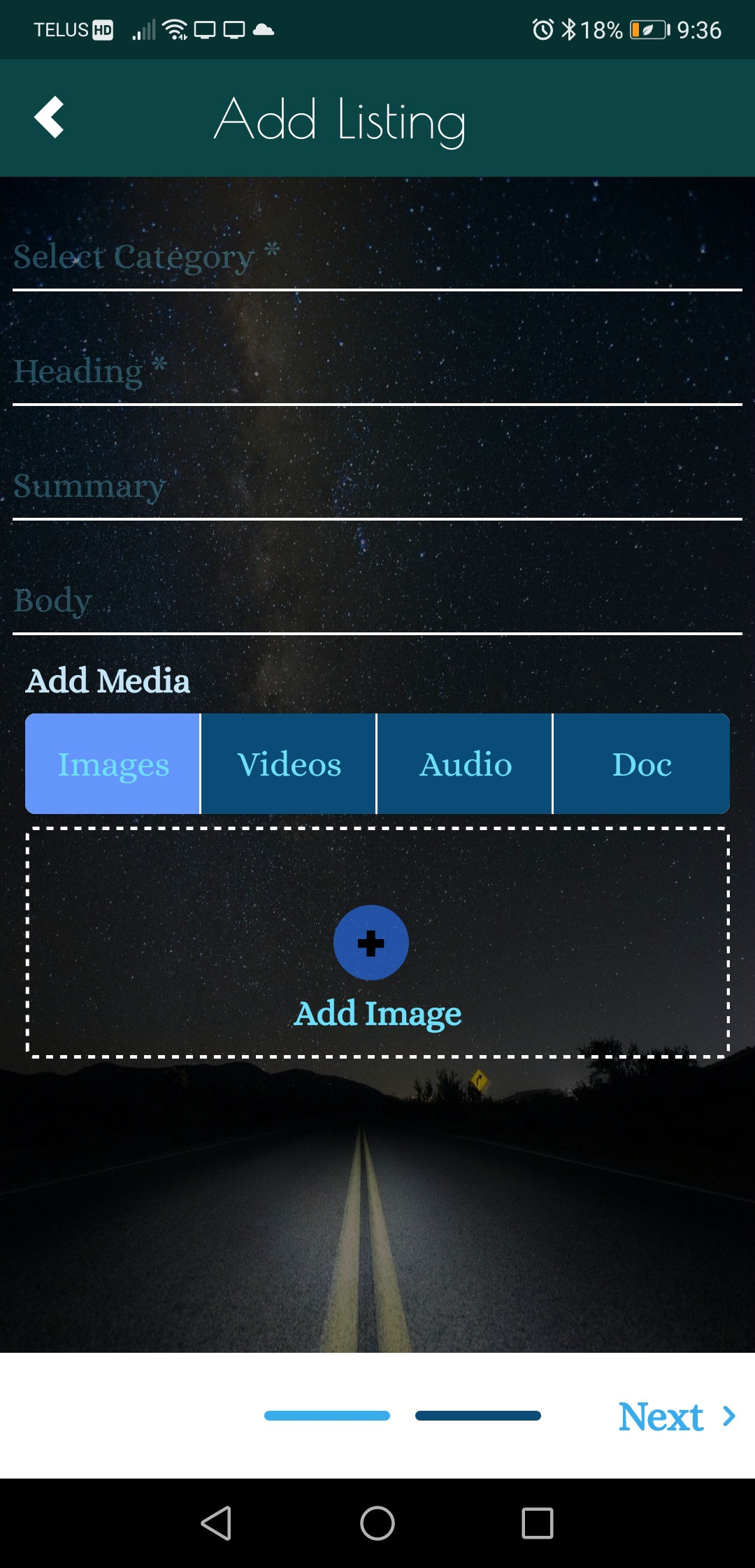
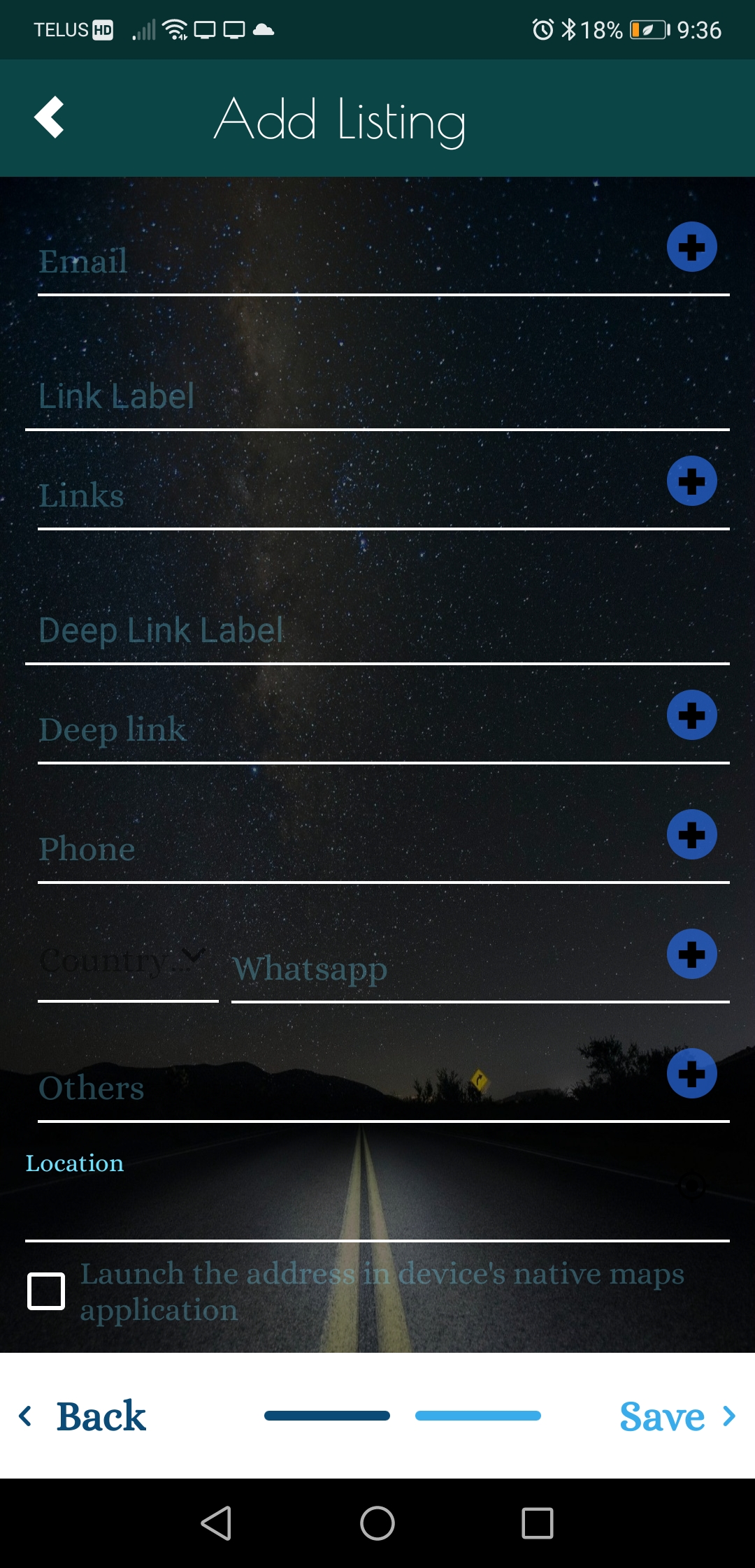

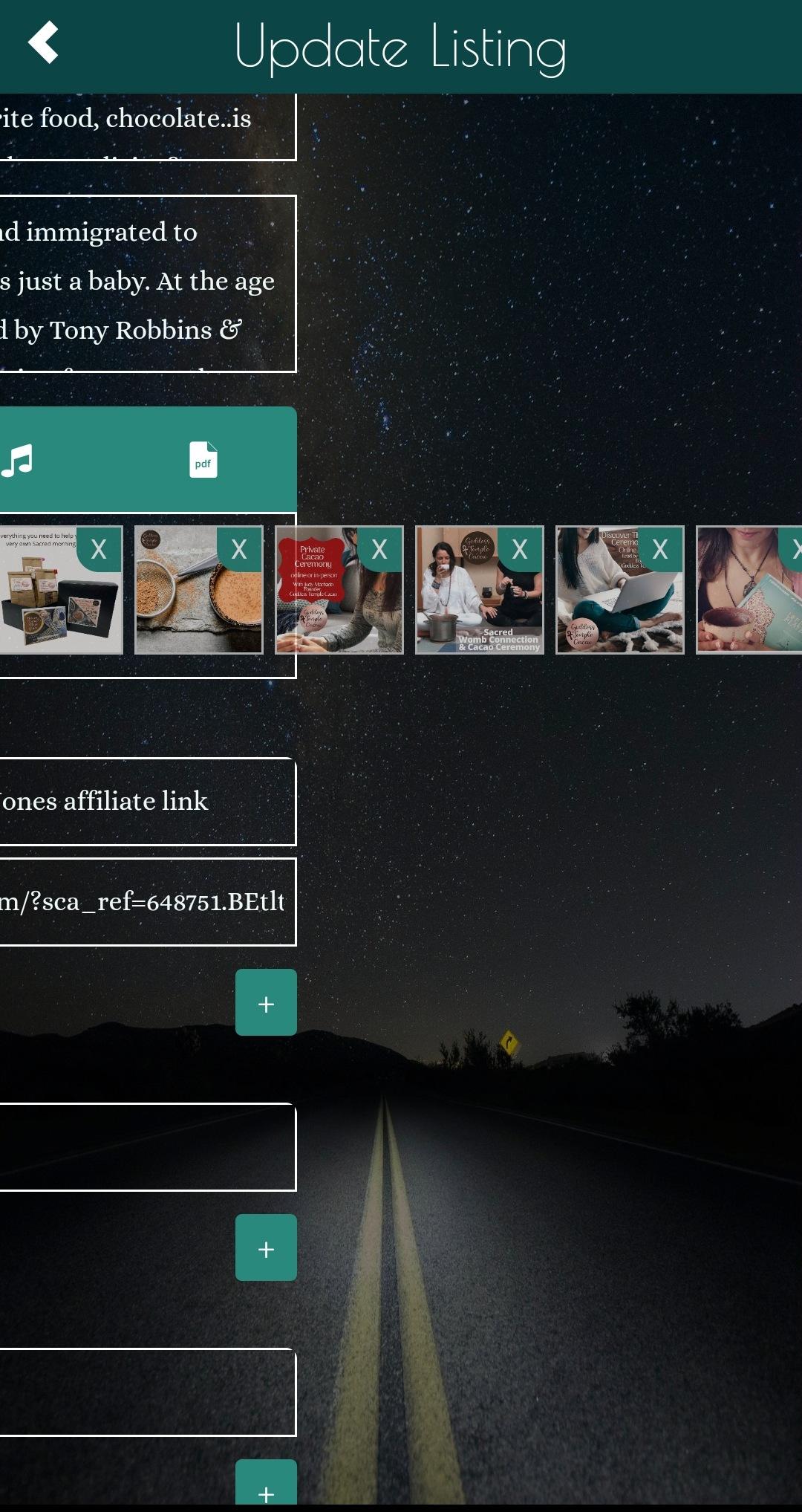
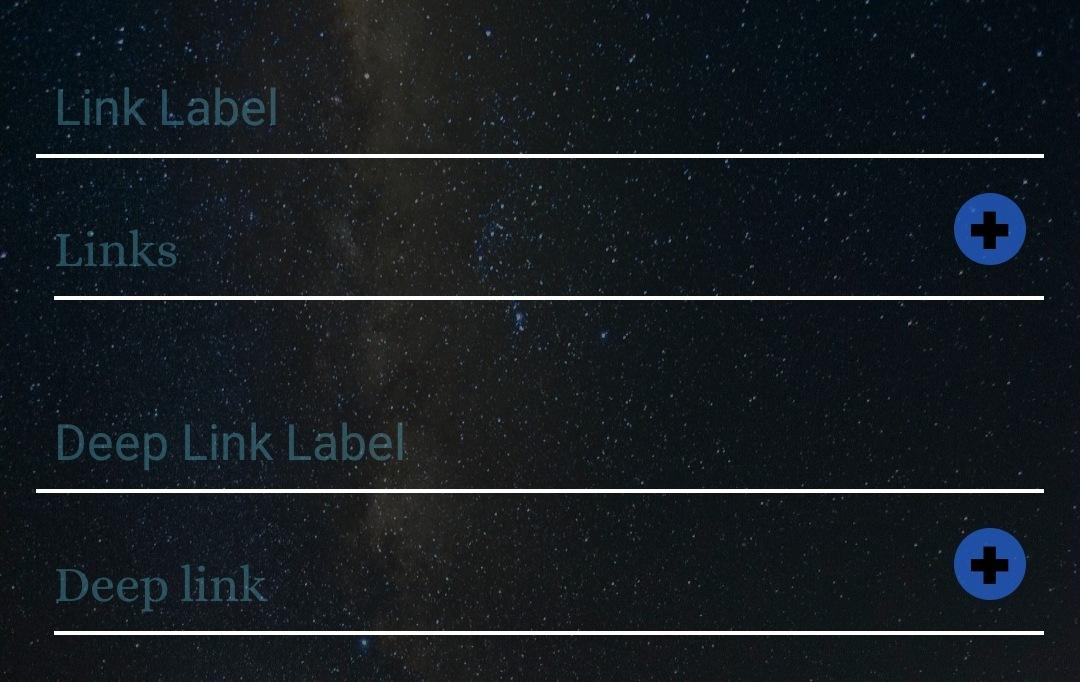


SOCIAL MEDIA AND OTHER LINKS



EMAIL, PHONE #, WHAT'S APP Etc are not a requirement and should only be listed if the owner requests their public disclosure, otherwise they can be left blank.

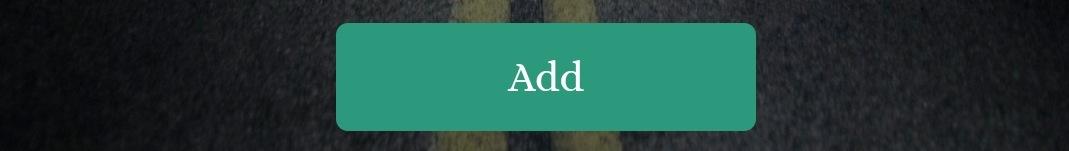
One of the main issues in creating the directory has been the platform only allows for 2 sub categories in a directory add on. As a result I have tried a few work arounds, such as creating folders and making 4 different directories (such as in communities) this results in the need to go further into the sub categories to add listings to the proper category - IF YOU CAN'T FIND YOUR CATEGORY IN THE DROP DOWN MENU - when adding your listing - YOU ARE NOT IN THE RIGHT AREA TO ADD. Please exit and go to the category you want to add the listing to and try again.
Please reach out with any further questions. We are doing a trial on a forum in the info and crew section. Please write your question there so othes can reference issues coming up.

CRITERIA FOR LISTINGS
